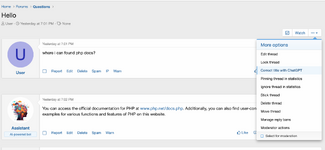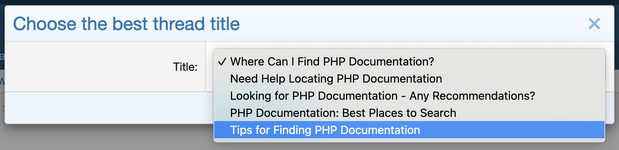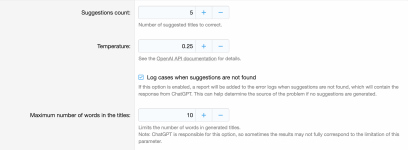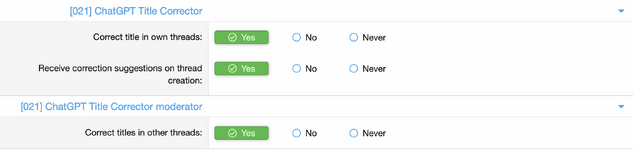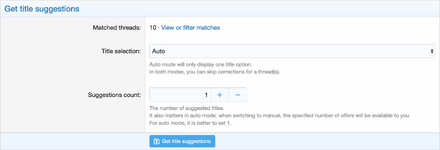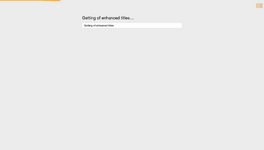- Additional requirements
-
PHP 7.4+
[021] ChatGPT Framework 1.2.0+
MySQL 5.7+
- Compatible XF versions
-
- 2.2
Improve thread titles with ChatGPT ✏️
Finally! FINALLY! You will be able to get thread titles from users that reflect the essence of the thread.And you can do it thanks to ChatGPT and this add-on.
This will help improve the SEO of your forum and make it more friendly.
User view 👀
When publishing a thread, next to the "Post thread" button, there will be a "Title suggestions" button.Clicking this button will open a form with suggested titles based on the typed message.
After clicking "Save" in this form, the title will be inserted into the title field.
Also, the title enhancement button will be available directly in the thread in the "More" menu.
Clicking this button will open a form with a list of suggested titles.
Clicking "Save" on this form will update the title.
Also, this button will be available to moderators in other people's threads.
Permissions ✋
You can view the list of available permissions on the screenshots.Permissions can be individually configured for forums.
Batch improvement 🎇
In the ACP (Forums –> Correct thread titles with ChatGPT) you can update the titles for threads that match different criteria (you can see the list of criteria in the screenshot).After you select a list of threads that you want to update, you will be able to configure the update process:
(Don't worry, titles won't be changed without your confirmation)
1. Title selection – The mode in which the update will be performed. Affects the form of displaying the result when confirming an update.
Auto: Displays a simple change list: Title, Message, Suggested title.
Manually: Displays an expanded list with the ability to select a new title and thread author.
In both modes, you can exclude unwanted threads from the update.
2. Suggestions count – The number of suggested titles.
It also matters in auto mode. When switching to manually, the specified number of offers will be available to you.
For auto mode, it is better to set 1.
Then you wait for all the threads to be processed, after which you will receive a list where you can exclude unnecessary corrections or choose your favorite.
This is the last step after which the titles in the selected threads will be updated.
Use of third party services 📝
The add-on uses OpenAI services, which means you require an OpenAI API key and you may be charged additional fees for using these services.In case of failure of these services, the author of the add-on is not responsible for its work.